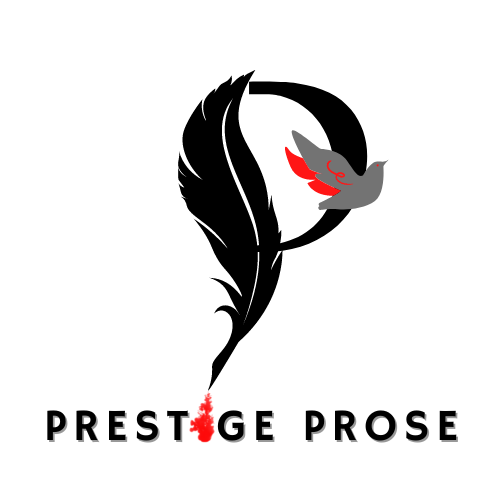Oh, hi, OWFI! The conference is over, and it's a brand new year. You've learned a lot of stuff at the conference, and you're gonna use it going forward. Maybe you're starting a new website. Maybe you're getting a new phone. Maybe you're moving somewhere that'll give you more of what you need.
To stay connected with OWFI, you've got to keep your account updated. We want to celebrate your successes with you! If you just got published for the first time let us put you on our Published Authors page! You get to decide how much or how little you share with your fellow writers, but keeping your information updated helps us keep you informed as well.
If you're confused about how to do it, I'm here to help guide you through the process. (If you're not logged into your account, you'll want to do that first.) Once you're logged in, start by hovering your mouse arrow over the Members menu, and you'll see the option labeled "Your Account."
Your account window will pop up with all of your personal information. Here's mine!
From here, you can do a lot of stuff. You can change a subscription. For example, if you were to change from a Member at Large to an Affiliate Member, you would go here.
To update your personal information, just click on "Edit your Profile." You'll have the opportunity to edit every part of your account with OWFI. You'll see the changes immediately in your account profile! To change your email or password, just scroll down and click on those options.
Changing an email or your password requires more steps because this is how your identity is protected with OWFI.
Please note that your edits will appear in your personal account immediately, but they may take some time to update in the Published Authors or Membership Database pages. I have to update those manually because we're a nonprofit organization.